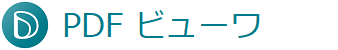function updateToolbarLayout(layout) {
layout.splice(layout.indexOf('save'), 1);
layout.splice(1, 0, "save");
layout.splice(2, 0, "share");
}
function updateToolbar(viewer) {
updateToolbarLayout(viewer.toolbarLayout.viewer.default);
updateToolbarLayout(viewer.toolbarLayout.viewer.mobile);
}
window.onload = function(){
const userName = prompt("名前を入力してください", "ユーザー") || "ユーザー";
const viewer = new DsPdfViewer("#viewer", {
workerSrc: "/diodocs/pdfviewer/demos/product-bundles/build/dspdfviewer.worker.js",
supportApi: {
apiUrl: window.top.SUPPORTAPI_URL,
token: window.top.SUPPORTAPI_TOKEN,
webSocketUrl: window.top.SUPPORTAPI_WEBSOCKET_URL
},
userName,
restoreViewStateOnLoad: false,
language: "ja"
});
viewer.addDefaultPanels();
viewer.addAnnotationEditorPanel();
viewer.addFormEditorPanel();
viewer.addSharedDocumentsPanel();
viewer.beforeUnloadConfirmation = true;
updateToolbar(viewer);
viewer.open("/diodocs/pdfviewer/demos/product-bundles/assets/pdf/BalancedColumns-annotated.pdf");
}
<!DOCTYPE html>
<html lang="ja">
<head>
<meta charset="utf-8">
<meta http-equiv="X-UA-Compatible" content="IE=edge">
<title>コラボレーションモード</title>
<meta name="viewport" content="width=device-width, initial-scale=1.0">
<link rel="stylesheet" href="./src/styles.css">
<script src="/diodocs/pdfviewer/demos/product-bundles/build/dspdfviewer.js"></script>
<script src="/diodocs/pdfviewer/demos/product-bundles/build/wasmSupportApi.js"></script>
<script src="/diodocs/pdfviewer/demos/resource/js/init.js"></script>
<script src="./src/app.js"></script>
</head>
<body>
<div id="viewer"></div>
</body>
</html>
#viewer {
height: 100%;
}