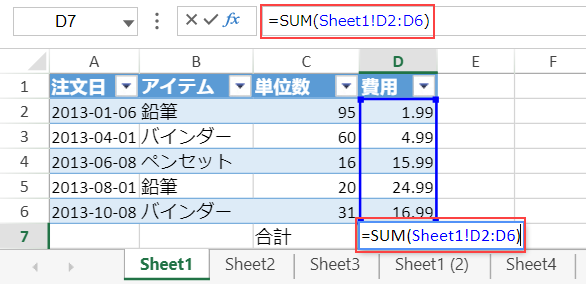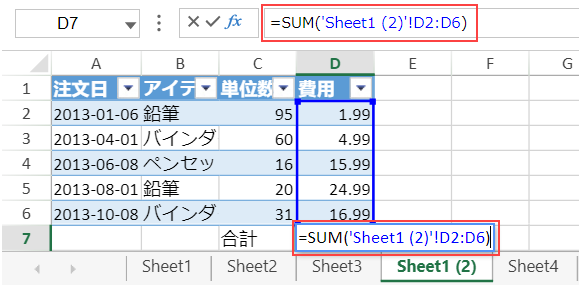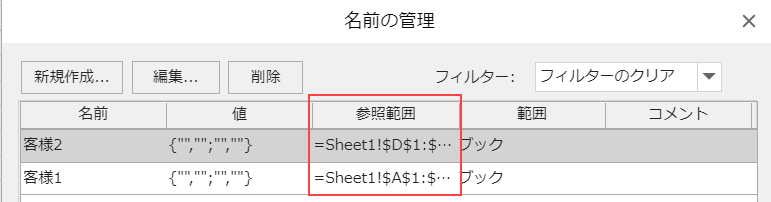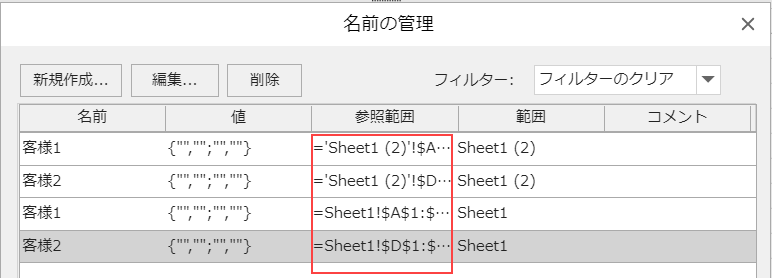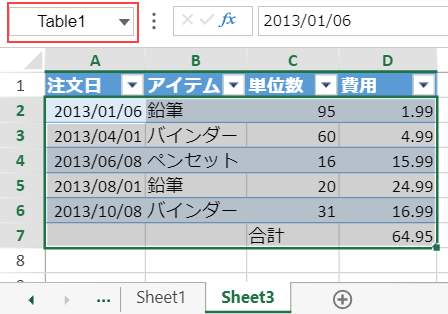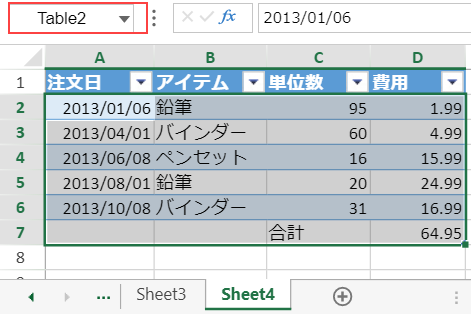ワークシートの操作
ワークシートに対してさまざまな操作を実行して、いくつかの重要なタスクを実行できます。
シートの追加
次のサンプルコードは、シートを追加します。
$(document).ready(function () {
//シート数を3に設定します。
var spread = new GC.Spread.Sheets.Workbook(document.getElementById("ss"),{sheetCount:3});
$("#button1").click(function(){
// 新規シートを作成し、2番目のシートとして追加します。
var sheet = new GC.Spread.Sheets.Worksheet();
sheet.name("The added sheet");
spread.addSheet(1, sheet);
});
});シートの削除
次のサンプルコードは、シートを削除します。
$(document).ready(function ()
{
// シート数を3に設定します。
var spread =
new GC.Spread.Sheets.Workbook(document.getElementById("ss"),{sheetCount:3});
$("#button1").click(function()
{
// 2番目のシートを削除します。
spread.removeSheet(1);
});
});複数のワークシートの追加
次のサンプルコードは、ワークブックにシート数を設定します。
$(document).ready(function ()
{
var spread = new GC.Spread.Sheets.Workbook(document.getElementById("ss"),
{sheetCount:3});
// シート数を5に設定します。
spread.setSheetCount(5);
}); シート名の変更
シート名を変更できます。
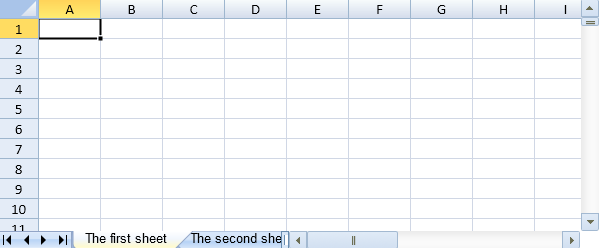
次のサンプルコードは、シート名を変更し、シートタブの色を設定します。
$(document).ready(function ()
{
var spread = new GC.Spread.Sheets.Workbook(document.getElementById("ss"),
{sheetCount:3});
// シート数を5に設定します。
spread.setSheetCount(5);
// シート名を変更します。
spread.sheets[0].name("The first sheet");
spread.sheets[1].name( "The second sheet");
// シートタブの表示色などのシート情報を変更します。
spread.sheets[0].options.sheetTabColor = "LemonChiffon";
});注意: ワークブック内でワークシート名に重複した名前や特殊文字を使用すると、 invalidOperation イベントが発生します。
シートの移動
タブストリップで、シートのインデックスを変更し、シートを並べ替えるには、Workbook.changeSheetIndexメソッドを使用します。このメソッドは、シート名と移動先シートのインデックス番号をパラメータとして受け入れます。
あるいは、moveSheetコマンドを使用してシートを移動することもできます。
次のサンプルコードは、「Sheet2」のシートインデックスを変更し、新しいシートインデックスを使用してシートのセルにテキストを入力します。
window.onload = function ()
{
var spread = new GC.Spread.Sheets.Workbook(document.getElementById("ss"), {sheetCount:5});
spread.changeSheetIndex("Sheet2", 3);
spread.sheets[3].getCell(0, 0).text("changeSheetIndex successful");
// あるいは、コマンドでシートのインデックスを変更します。
// spread.commandManager().execute({cmd: "moveSheet", sheetName: "Sheet2", targetIndex: 3});
};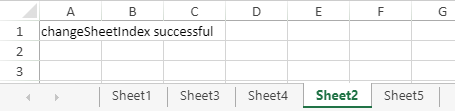
シートのコピー
シートを新しいワークシートにコピーするには、copySheetコマンドを使用します。このメソッドは、シート名、移動先シートのインデックス、および名前をパラメータ値として受け入れます。また、コピーしたシートにデータソースの連結を含めるかどうかを指定する(デフォルトはtrue)こともできます。
コピーされたシートは、元のシートとまったく同じですが、コンテンツ内の現在のシート参照が変更され、他のシートへの参照が保持されます。
コピー元のシート | コピー先のシート |
|---|---|
|
|
コピーされたシートには、元のシートに属するカスタム名も含まれています。
コピー元のシート | コピー先のシート |
|---|---|
|
|
コピーされたシートは、テーブル、スライサー、チャート、シェイプなど、グローバル一意要素の名前をすべて変更します。
コピー元のシート | コピー先のシート |
|---|---|
|
|
次のサンプルコードは、新しいワークシートに「Sheet1」をコピーし、数式とテーブル名で使用される既存のシート参照を変更します。
window.onload = function () {
// ワークブックとワークシートを構成します。
var spread = new GC.Spread.Sheets.Workbook("ss", {sheetCount:5});
var activeSheet = spread.getActiveSheet();
var tableData = {
sales: [
{ orderDate: '1/6/2013', item: '鉛筆', units: 95, cost: 1.99},
{ orderDate: '4/1/2013', item: 'バインダー', units: 60, cost: 4.99},
{ orderDate: '6/8/2013', item: 'ペンセット', units: 16, cost: 15.99},
{ orderDate: '8/1/2013', item: '鉛筆', units: 20, cost: 24.99},
{ orderDate: '10/8/2013', item: 'バインダー', units: 31, cost: 16.99}
]
};
activeSheet.getCell(7,2).text("合計");
activeSheet.getCell(7,3).formula("=SUM(Sheet1!D2:D6)");
var table = activeSheet.tables.add('Table1', 0, 0, 7, 4);
var tableColumn1 = new GC.Spread.Sheets.Tables.TableColumn(1, "orderDate", "注文日", "yyyy-mm-dd");
var tableColumn2 = new GC.Spread.Sheets.Tables.TableColumn(2, "item", "アイテム");
var tableColumn3 = new GC.Spread.Sheets.Tables.TableColumn(3, "units", "単位数");
var tableColumn4 = new GC.Spread.Sheets.Tables.TableColumn(4, "cost", "費用");
table.autoGenerateColumns(false);
table.bind([tableColumn1, tableColumn2, tableColumn3, tableColumn4], 'sales', tableData);
activeSheet.autoFitColumn(0);
spread.commandManager().execute({cmd: "copySheet", sheetName: "Sheet1", targetIndex: 3, newName: "Sheet1 (2)", includeBindingSource: true});
}シートの非表示または再表示
SpreadJSでは、シートタブのコンテキストメニューをアクセスすることで、ワークシートを非表示または再表示することができます。ワークシートを非表示または再表示するには、シートタブを右クリックして、[ 非表示 ]または[ 再表示... ]オプションを選択します。
Worksheet.visibleクラスメソッドを使用して、実行時にワークシートの表示状態を設定できます。このメソッドは、ワークシートを表示するかどうかを決定するブール値を受け入れます。また、SheetTabVisible列挙体オプションを Worksheet.visible メソッドにパラメータとして使用して、ワークシートの表示状態を設定できます。
// ワークブックとワークシートを構成します。
var spread = new GC.Spread.Sheets.Workbook("ss", { sheetCount: 5 });
// 「Sheet2」を非表示にします。
spread.getSheet(1).visible(false);
// 「Sheet4」を非表示にします。
spread.getSheet(3).visible(GC.Spread.Sheets.SheetTabVisible.hidden);
// or
// spread.getSheet(3).visible(0);SheetTabVisible.veryHidden 列挙体オプションを使用すると、Spreadコンポーネントのシートを非表示にできます。しかし、UIからシートタブのコンテキストメニューにある「再表示...」オプションを使用して、シートを再表示することはできません。
したがって、「再表示不可(veryHidden)」を設定したシートは、Worksheet.visibleメソッドを使用してのみ表示に設定できます。
// 「Sheet3」を再表示不可(veryHidden)にします。
spread.getSheet(2).visible(GC.Spread.Sheets.SheetTabVisible.veryHidden);メモ: 「再表示不可(veryHidden)」に設定したシートに対して次の操作を実行することはできません。
アクティブなワークシートとして設定することはできません。
ワークシートを選択できません。
検索または置換を使用してシートの内容を取得できません。
シートの内容は、ジャンプ操作の影響を受けません。
シートの内容をハイパーリンクで参照することはできません。
ワークシートを印刷できません。
デフォルトスタイルの設定
次のサンプルコードを使用して、デフォルトスタイルを設定します。
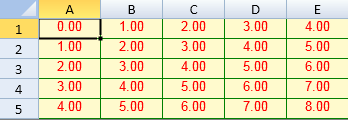
$(document).ready(function ()
{
var spread = new GC.Spread.Sheets.Workbook(document.getElementById("ss"),
{sheetCount:3});
var activeSheet = spread.getActiveSheet();
// デフォルトスタイルを設定します。
activeSheet.setRowCount(5, GC.Spread.Sheets.SheetArea.viewport);
activeSheet.setColumnCount(5, GC.Spread.Sheets.SheetArea.viewport);
// デフォルトスタイルを設定します。
var defaultStyle = new GC.Spread.Sheets.Style();
defaultStyle.backColor = "LemonChiffon";
defaultStyle.foreColor = "Red";
defaultStyle.formatter = "0.00";
defaultStyle.hAlign = GC.Spread.Sheets.HorizontalAlign.center;
defaultStyle.borderLeft =
new GC.Spread.Sheets.LineBorder("Green",GC.Spread.Sheets.LineStyle.medium);
defaultStyle.borderTop =
new GC.Spread.Sheets.LineBorder("Green",GC.Spread.Sheets.LineStyle.medium);
defaultStyle.borderRight =
new GC.Spread.Sheets.LineBorder("Green",GC.Spread.Sheets.LineStyle.medium);
defaultStyle.borderBottom =
new GC.Spread.Sheets.LineBorder("Green",GC.Spread.Sheets.LineStyle.medium);
activeSheet.setDefaultStyle(defaultStyle, GC.Spread.Sheets.SheetArea.viewport);
var rowCount = activeSheet.getRowCount();
var colCount = activeSheet.getColumnCount();
for(var i = 0; i < rowCount; i++)
{
for(var j = 0; j < colCount; j++)
{
activeSheet.setValue(i, j, i+j, GC.Spread.Sheets.SheetArea.viewport);
}
}
});フォントスタイルの設定
font プロパティを使用して、フォントスタイル、太さ、フォントサイズ、フォントファミリーを含むシートのフォントスタイルを設定できます。
または、fontStyle、fontWeight、fontSize、fontFamily などの分割されたフォントのプロパティを使用して、各プロパティの値を個別に設定することもできます。
次の図は、fontプロパティと分割されたフォントのプロパティを使用します。
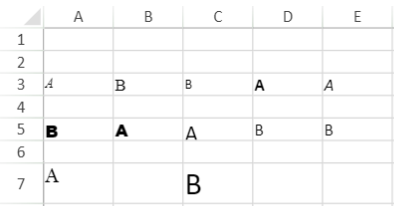
次のサンプルコードは、セル (2,0) 、(4,0) および (6,0) にfontプロパティを実装し、他のセルには分割されたフォントのプロパティを実装する方法をします。
// Font
activeSheet.getCell(2, 0).font('italic normal 12px Mangal');
activeSheet.getCell(4, 0).font('normal bold 15px Arial Black');
activeSheet.getCell(6, 0).font('normal normal 18px Georgia');
// FontFamily
activeSheet.getCell(2, 1).fontFamily('Mangal');
activeSheet.getCell(4, 1).fontFamily('Arial Black');
activeSheet.getCell(6, 1).fontFamily('Georgia');
// FontSize
activeSheet.getCell(2, 2).fontSize('12px');
activeSheet.getCell(4, 2).fontSize('20px');
activeSheet.getCell(6, 2).fontSize('28px');
// FontWeight
activeSheet.getCell(2, 3).fontWeight('bold');
activeSheet.getCell(4, 3).fontWeight('normal');
// FontStyle
activeSheet.getCell(2, 4).fontStyle('italic');
activeSheet.getCell(4, 4).fontStyle('normal');グリッド線の外観の変更
グリッド線の色を変更することや、グリッド線を非表示にすることができます。
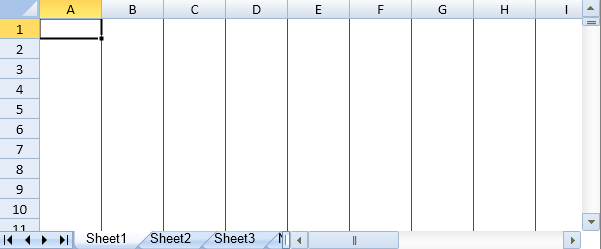
次のサンプルコードは、グリッド線の色を設定し、水平グリッド線を非表示にします。
$(document).ready(function ()
{
var spread = new GC.Spread.Sheets.Workbook(document.getElementById("ss"),
{sheetCount:3});
var sheet = spread.getActiveSheet();
// 水平グリッド線を非表示にします。
sheet.options.gridline = {color:"red", showVerticalGridline: true,
showHorizontalGridline: false};
spread.invalidateLayout();
spread.repaint();
});